iPhone 16 Pro Max Overheating Fix – If your iPhone 16 Pro Max is getting uncomfortably hot, you’re not alone. With powerful chips and high-resolution displays, modern iPhones can generate heat under heavy use. Below, we’ll cover the most common causes of overheating and walk you through quick fixes plus preventive measures to keep your phone cool.
🌡️ Why Your iPhone 16 Pro Max Overheats
Overheating typically occurs when your phone’s hardware is pushed beyond its intended limits. Common culprits include:
- Intensive Apps & Gaming: Extended AR sessions, 3D gaming, or video editing.
- High Screen Brightness: Maximum brightness generates extra heat.
- Background Processes & Updates: Simultaneous software installs, backups, or syncing.
- Environmental Factors: Direct sunlight or hot ambient temperatures.
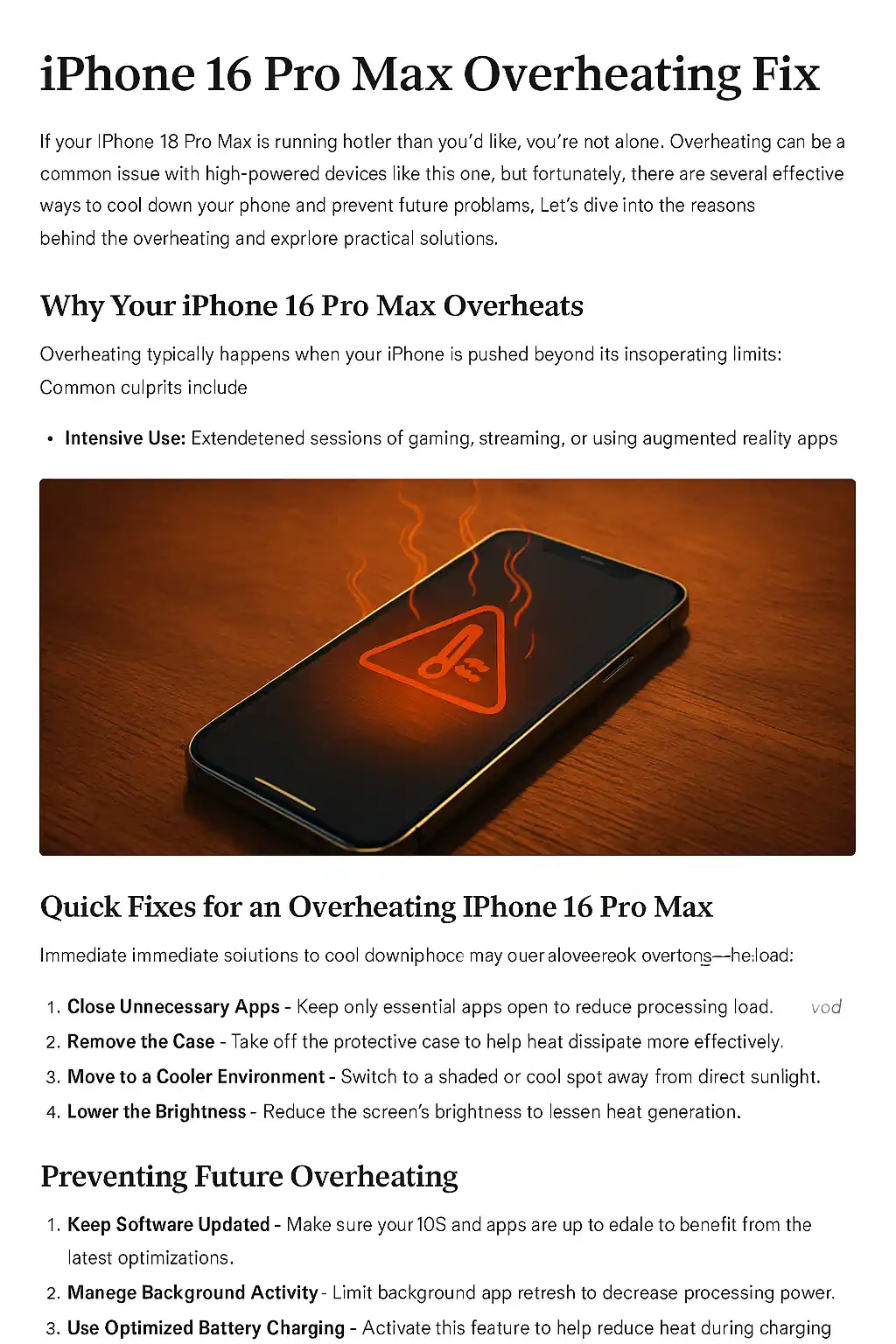
Quick Fixes iPhone 16 Pro Max Overheating Fix
- Close Unnecessary Apps
Double-tap the Home or swipe up and pause to view Recent Apps. Swipe up on non-essential apps to close them and reduce CPU load. - Remove the Case
Protective cases trap heat. Temporarily take off your case to let the chassis cool down faster. - Move to a Cooler Spot
If you’re in direct sunlight or a hot car, move indoors or into the shade. Cool air circulation helps dissipate heat. - Lower Screen Brightness
Swipe down from the top-right (Control Center) and drag the brightness slider down. Even a 20–30% reduction can make a difference. - Turn on Airplane Mode (Briefly)
If you suspect radio activity (5G, Wi-Fi, Bluetooth) is driving heat, toggle Airplane Mode on for a minute to let the device rest.
ALSO CHECK NORDHJELP.COM
Preventing Future Overheating
- Keep iOS & Apps Updated:
Apple’s software updates often include thermal-management improvements. Go to Settings → General → Software Update regularly. - Manage Background Activity:
Disable Background App Refresh: Settings → General → Background App Refresh and toggle off apps you rarely need. - Use Optimized Battery Charging:
Enable Settings → Battery → Optimized Battery Charging to reduce battery-related heat during overnight charging. - Limit Intensive Sessions:
Give your phone breaks during long gaming or video-editing sessions. Consider shorter intervals or closing resource-heavy apps between uses. - Enable Low Power Mode:
Settings → Battery → Low Power Mode reduces performance and network usage, keeping temperatures in check when your battery is low.
When to Seek Professional Help
If overheating persists even after trying all the steps above, your iPhone may have a hardware issue (faulty battery or thermal sensor). Visit an Apple Store or an Apple-authorized service provider for diagnostics and repair.
Ready to keep your iPhone 16 Pro Max running cool? Share your own tips below or reach out if you need more help!